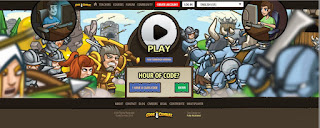Welcome to the 2015 Hour of Code, sponsored by Code.org! The Code.org team believes that every student in every school should have the opportunity to learn computer science. So they have put together some wonderful tutorials and activities for you to try. Just click on your class to begin: your teacher will give you your password.
LFDCS COMPUTER LAB
Monday, December 7, 2015
IT'S THE HOUR OF CODE!
Welcome to the 2015 Hour of Code, sponsored by Code.org! The Code.org team believes that every student in every school should have the opportunity to learn computer science. So they have put together some wonderful tutorials and activities for you to try. Just click on your class to begin: your teacher will give you your password.
Thursday, October 29, 2015
Great online image editors!
Pixlr Editor is a robust online image editor capable of doing almost as much as Adobe Photoshop! Try it out here!
Draw Island is just like an online version of Microsoft Paint. Try this one out here.
Wednesday, October 7, 2015
Free Clip Art!
Openclipart.org has the best selection of clip art to ungroup and edit!
Friday, October 2, 2015
QUIZ LINKS!
Quiz time! Click the link below to go to your Google Forms Quiz. Answer each question and click "submit" when you are finished. Super easy! :-)
Grade 8 Quiz Link
Grade 7 Quiz Link
Grade 7 Quiz Link
Wednesday, September 23, 2015
SOCRATIVE REVIEW TIME!
Click the link below to participate in the group review activity before your quiz! Your teacher will tell you your room number.
Tuesday, September 15, 2015
Coding Links!
Learn to code with Code Monkey!
Help the Code Monkey catch the bananas and save the world! You will actually be learning a real coding language called Coffee. Think through your process and write the correct coding instructions for success. :-)
Code Monkey
Additional online coding activities:
Code Studio
Several different types of activities to try!
Scratch
Try a tutorial! From the main page select "Create" from the top menu, then select "Tips" from the next top menu to get to the tutorials.
Additional online coding activities:
Code Studio
Several different types of activities to try!
Next up...Scratch!
After you have mastered Code Monkey, it's time to do a project with Scratch!Scratch
Try a tutorial! From the main page select "Create" from the top menu, then select "Tips" from the next top menu to get to the tutorials.
Project One Scratch Tutorial: Feed the Fish!
You will begin this project together as a class lesson, and finish on your own and add even more aspects to the game! The instructions for building "Feed the Fish" are in the lfdcslab Google Drive, and also in the Class Materials folder in Schoology.
Click HERE to see "Feed the Fish!" in action. Be sure to look inside and see how the code is built.
Scratch Secrets!
This site has lots of tips and tricks to get the most out of programming with Scratch.
(Note: You may use the "remix" option for your Scratch projects. Just make sure your games are derivative works!)
Your Final Game in Flowlab!
Now that you have finished two coding projects using Scratch, it is time to make that big game! Create an account in Flowlab and start with the first tutorial.You can go on from there to make your game, or create another entirely. Your final game project should have at least three levels.
Coding Break!
Take a break from all that coding work with some of these fun coding games! Playing and learning is a great combination.
* NEW* Code Combat
* NEW* Lightbot
Thursday, September 3, 2015
CLASS WEB SITES
Below you will find websites that we have used in class. Click and learn even more on your own!7TH AND 8TH GRADE
Digital Compass
Follow along with the stories and decide the proper actions to be a good digital citizen. (Must have sound enabled.) This website is part of Common Sense Media and also has other games and activities to help learn more about digital literacy.
Citation Machine
A handy site that makes quick work of creating MLA and APA citations!
7TH GRADE
The Metric System
We will use the information in this table to draw our own Microsoft Word Metric System Chart! (And it will look much prettier, too!)
8TH GRADE
MLA (Modern Language Association) Style Guide
A handy reference to the appropriate way MLA format and cite your sources in a liberal arts or humanities paper.
APA (Amerian Psychological Association) Style Guide
A handy reference to the appropriate way APA format and cite your sources in a scholarly paper within the social sciences.
A great site to create data for Excel charts and graphs, as well as for exploration into probability and statistics!
"Guests for Dinner" MS Excel Project
Use the links below to use with formulas and complete your "Guests for Dinner" project in MS Excel.
Shaws
Stop and Shop
"Transportation Costs" MS Excel Worksheet Project
Use the links below for reference information to use with your formulas to complete your "Transportation Costs" project in MS Excel.
Mapping (you will be leaving from LFDCS, 400 Haverhill, Lawrence MA)
Mapquest
Google Maps
Current Massachusetts Gas Prices
Fuel Gage Report
MPG (Miles Per Gallon) for Your Rented Vehicle
Fuel Economy
Rental Car Agencies
Enterprise
Hertz (Haverhill pickup/drop off)
Avis (Methuen pickup/drop off)
Subscribe to:
Comments (Atom)